Parking FAQ’s
A new, enhanced parking system is now installed at 589 Ellicott, 134 High, and 854 Ellicott. Here are some answers to questions you may have. If your question is not covered here, please contact us using the button at the bottom of the page.
Please Note: This FAQ is now updated with specific information on how to log in to our new parking portal.
Frequently Asked Questions
No, you can continue to use the one you have.
Yes. Permit options available will include the Non-Reserved Monthly ($99.00/month); Reserved Monthly ($189.00/month); Overnight Only ($79.00/month); and a new Debit-by-Hour Permit.
How does the Debit-by-Hour Permit work?
- Load $79.00 onto your parking account through a charged credit card.
- Receive a hangtag for access, or use your existing hangtag if approved for the new permit option.
- Get charged $0.75 per hour while parked, with a $9.00 cap per “in and out stay.” An “in and out” stay is one enter, and one exit.
- You will not be charged more than $9.00 per “in and out stay” as long as your stay is under 24 hours. If your stay is longer than 24 hours, it will restart the hourly rate.
- The funding in your parking account will be deducted after every exit.
- When your parking account goes below $15.00, it will charge your card $79.00 and add that $79.00 to your account.
- Minimum monthly charge $10.
Your existing permit will still work when the new system is installed.
When the new parking portal is launched, we will send you log-in information and you will have to:
- Accept the new terms and conditions for your parking account
- Verify/update your personal information (name, email, home address, and vehicle information)
- Add credit card information for payment
For directions, please click here.
To request a username, email transportation@bnmc.org
Your existing permit will still work when the new system is installed.
When the new parking portal is launched, we will send you log-in information and you will have to:
- Accept the new terms and conditions for your parking account
- Verify/update your personal information (name, email, home address, and vehicle information) For directions on verifying your personal information, click here.
- You will NOT need to add credit card information since your employer pays for your account through a Group Account.
You can continue to pull a ticket and pay with a credit card at the exit. We encourage you to look into the debit-by-hour permit option.
Select the lost ticket button on the exit gate and pay the lost ticket fee for the gate to go up.
To avoid losing your ticket: Take a photo of the ticket and scan the barcode from the photo at the exit.
Visit bnmc.org/transportation, select apply for parking, and create an account.
Once your account is created, the information will be sent to our BNMC Transportation Accounts Manager for approval. If approved:
- If you are paying for your own parking, you will be sent a link to finish setting up your account, including providing your credit card information, and paying for your activation fee, permit deposit, and first month’s fee. Once this is completed, you will be sent a temporary bar code that will allow you to begin parking immediately. You will then have to pick up your parking permit/hang tag.
- If your employer is paying for your parking permit under a Group Account, you will be added to that group account. You will then be sent a temporary bar code that will allow you to begin parking immediately. You will then have to pick up your parking permit/hang tag.
- For more information on applying for parking, click here.
.
You will select parking request on account management portal, then select add group parker.
The individual you want to add must create an account to be added to your Group Account.
For more information on how to add parkers, click here.
Payments must be made by credit card. No cash, checks, ACH, Apple Pay, etc. will be accepted.
Log into the parking portal and select parking requests. Select Change Pass Type and enter the pass type you would like to switch to in the textbox. We will then process your request.
We have enhanced, 24/7 intercom services. Hit the intercom button at the gate and our customer service team will help you.
If paying by credit card, please see information under question “I have a monthly permit and I pay for my own parking, what do I need to do?”
If you have any further questions, please email transportation@bnmc.org